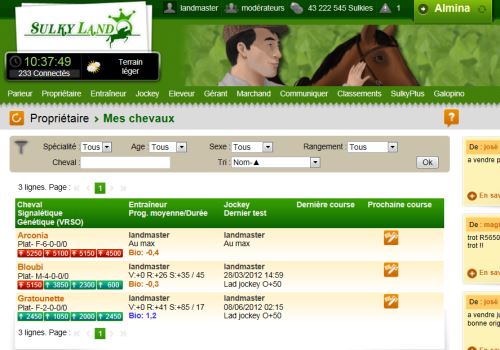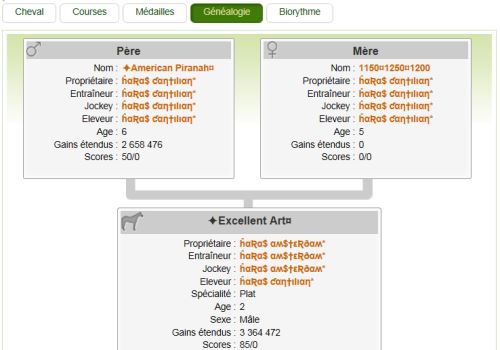To find out more, visit the website:
https://beta.sulkyland.com/
On this page, as on most pages, you will see the message ‘coming soon’, as each page will be opened for testing progressively. But on this page, you'll see the ‘Register’ or ‘Login’ buttons that work.
You can log in with your current username/password, which will connect you to your account. You can also create a new account if that seems more useful to you, but for the moment it's not advisable, as you won't be able to test the first feature of the heart of the game itself, which you need to start testing.
Once you've logged in, you'll see the general interface. The menu is on the left, with pages and lists in the centre. When you open a file (horse, race, etc.) it will be on the right. This is the case if you are using a computer. If you are using a tablet, you will usually see either ‘menu and list’ or ‘list and card’. If you are using a smartphone, you will see either the menu, the list or the card. This version has been developed with ‘smartphone first’ in mind, because today more than 60% of Internet users use their smartphone to go online.
The technology used is a ‘Progressive web app’ technology, which means that you actually arrive on the site, and then the server does not return new pages when you click on a link, but an update of your main page. This technology has the enormous advantage of being able to be installed ‘like an application’ on a smartphone (this is not yet activated). But as sulkyland is a real-time multi-player game, using it as an ‘application’ won't change the fact that an internet connection will still be essential.
So for the time being, very few functions are activated, because I need to check for potential problems with the cohabitation of this new version with the current version, given that the 2 use the same database, so everything will be opened gradually, but if you notice the slightest problem (crashing, seeing information on the new version that you couldn't see with the old one, strange behaviour, etc.) please let me know, either in the following message, or directly via the sulkyland mailbox.
The first thing you can do is change world. Click on the current world in the menu, and choose which world you want to go to.
Secondly, in the simplified version, you can consult the list of connected people. Please note that this list is for people connected to the new version only.
You can also click on your nickname and go to the ‘my account’ page (simplified for now). You have 2 options. You can change your language (only French and English are available at the moment, if you use another language you can't change because that would also change your language in the current version). You can also change the graphic style: there are 2 styles available: ‘light’ and ‘dark’. As far as the styles are concerned, we're still in beta testing, so they'll evolve little by little until the final version, so there's no need for me to comment on them just yet.
Finally, you can go to the ‘Owner’-‘My horses’ page. Here you can see the list of your horses, no longer presented as a table as in the current version, but as a series of individual ‘cards’ (this is linked to the priority given to smartphones). I already know that some people won't like it, but it's essential to use this type of presentation given the technical constraints.
If you click on a link on a horse card, it will open the corresponding card, but for the moment the only function you can use (and must test) is to change the name of a horse.
So the main new feature you need to try out is the filter system. In fact, this new technology is much more efficient for developing this type of thing, so you'll be able to filter your horses with all the classic filters, but also by birth date, biorhythm value or keyword in the owner's notepad.
That's it for this first test (alpha because we only call it beta testing when most of the features are already available), I'll let you try it out and let me know your first comments.
You can send your comments directly by mp to landmaster, who manages the development of the game.
03/04/2025 18:19:43
Basta tradurre il testo in italiano per capirlo meglio.
Io stesso non so parlare l'italian
Just so i don't forget my two requests which I'll pass on once I know where/how is
1. still being able to download a spreadsheet file version of our horses data, as it's too much data to handle if that ceases to be an option, this saves a lot of time and hassle
2. you've mentioned some birth stats but it would be useful to be able to search all birth stats in sales screens etc, and on that note to be able to search by specific stats in any of the breeding screens as sometimes currently in both cases it can be a lot of extra clicking as you can't search all stats in all relevant places. (I mean being able to look for stats above a minimal value etc), maybe being able to see birth stats in lists of purchased matings too as also would save time although of course it needs more space (maybe if some things are a problem for mobile there's a 'classic' p.c. view option?)
3. actually there's a third, if you buy a mating you can't see the stats anymore if there are no more matings on sale or the horse isn't for sale etc, so in the list of purchased available matings always being able to see the stats as it's not secret info as you've already seen it, it's just another inconvenience subsequently not being able to see it and having to trawl through your notes in the hope you wrote them down and can find them :)
4. OK now I've got four but this is just a general ongoing idea, have always thought as real world horses can race in both flat and jumps races (and other games allow this) it would be good for this game but I do appreciate it's problematic in terms of the how as it would change things a lot and mess up players current strategies for owning, training and breeding, so wouldn't be right if just added to the game as it is, although you could maybe have a new class of 'hybrids' so there would be four, trot, jumps, flat and flat and jumps, maybe for the 'hybrids' certain stats matter more than they do for the specialists, just an idea. I've playing on words thought if the game ever got to five worlds one could be Equus (Latin for horse) so another slightly convoluted way to do it would be a world within a world where flat and jumps horses can compete in the same races. There may be a better term than 'hybrids' and other ways to use this idea but that's what I've got for now :)
So just some quality of life ideas.